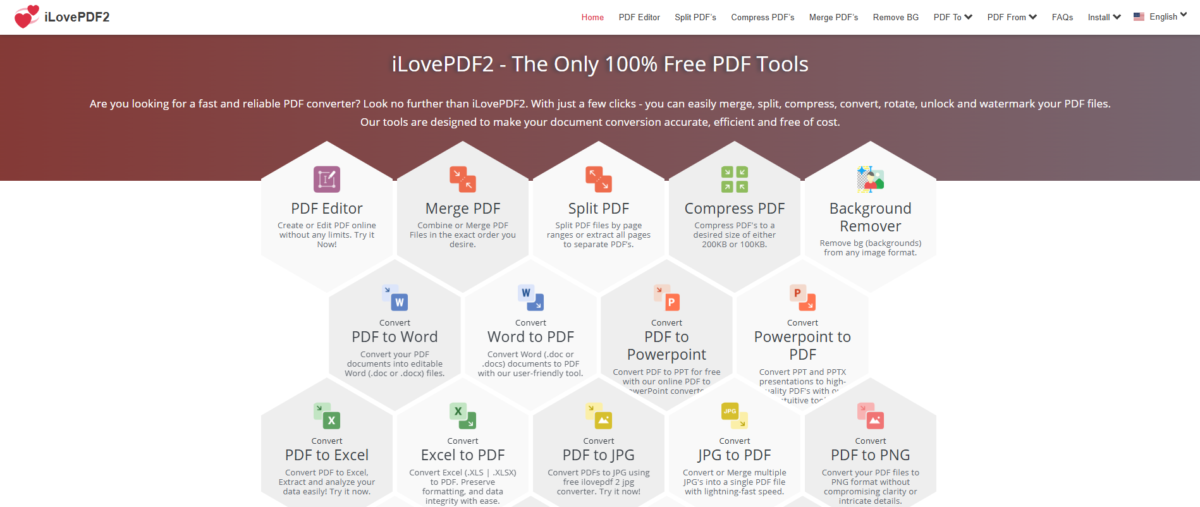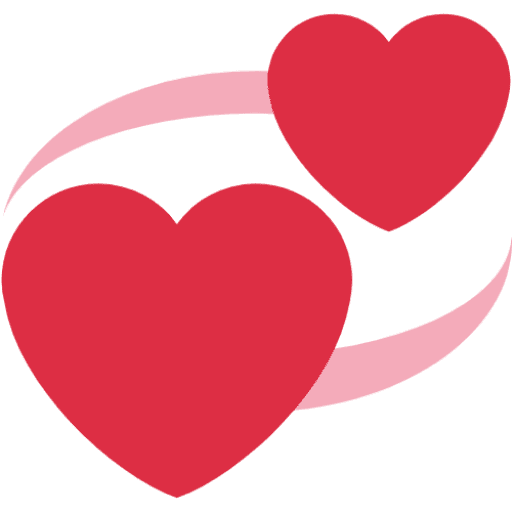iLovePDF2 is a new and complete online platform. It makes managing and converting PDF files easy. It has many features to help users, including students, professionals, and businesses. The simple interface lets even beginners use its tools well.
One great feature of iLovePDF2 is merging and splitting PDF files. Users can combine multiple PDFs into one file. This is useful for combining reports, presentations, or other documents. The split function lets users break big PDF files into smaller parts. This helps when you need to split long documents into chapters or sections for easier use and sharing.
The platform is expert in file compression as well. It can be challenging to share or keep large PDF files, but iLovePDF2 minimizes file size without sacrificing quality. Professionals who email or upload papers to the cloud will find this useful.
Another crucial function of iLovePDF2 is conversion. It converts picture files (JPG) and PDFs to and from Word, Excel, and PowerPoint formats. This increases productivity by making it simple to modify and use documents across several programs.
One of the latest features in iLovePDF2 is the Background Remover tool, available within the workspace. This tool is especially handy for designers and marketers, allowing users to remove backgrounds from images and incorporate them into PDFs or other documents without additional image-editing software. This addition enhances flexibility for users needing to create professional documents and presentations with polished, clean visuals.
iLovePDF2 also has strong editing tools. Users can add text, images, and shapes to PDFs, as well as highlight important parts. The platform allows adding watermarks and page numbers, helping keep documents organized.
Security is a key focus for iLovePDF2. It lets users protect PDF files with passwords and limit permissions. This keeps sensitive information safe, which is important for businesses and individuals with private data.
Microsoft Edge and Google Chrome are two well-known web browsers that support iLovePDF2. On many hardware and operating systems, it is simple to use. You may use its amazing capabilities on a Mac, Windows PC, or mobile device.
iLovePDF2 extends the functionality of Google Workspace by providing tools to manage PDFs directly within Docs, sheets, and slides. Users can compress, merge, split, or convert PDF files without leaving the platform, ensuring a streamlined workflow. This integration eliminates the need to download or upload files repeatedly, saving time and effort.
With the iLovePDF2 Google Workspace add-on, users can edit text in scanned PDFs, annotate documents, and even protect files with encryption all from within their Workspace environment. If collaborating on a project or preparing professional documents, this add-on boosts productivity and convenience.
This would be very valuable for businesses and teams who are highly dependent on Google Workspace. It could then make workflow more efficient and reduce the amount of time spent on file conversions or back-and-forth editing outside the Google ecosystem.
Why Choose iLovePDF2?
Whether you’re managing school assignments, preparing business documents, or working on collaborative projects, iLovePDF2 offers a comprehensive suite of tools to make file management simple and efficient. Its compatibility with multiple platforms and robust features make it indispensable for users looking to boost productivity.
For tutorials, tips, and more, explore our official YouTube channel. Discover how iLovePDF2 can transform the way you handle documents and elevate your workflow!